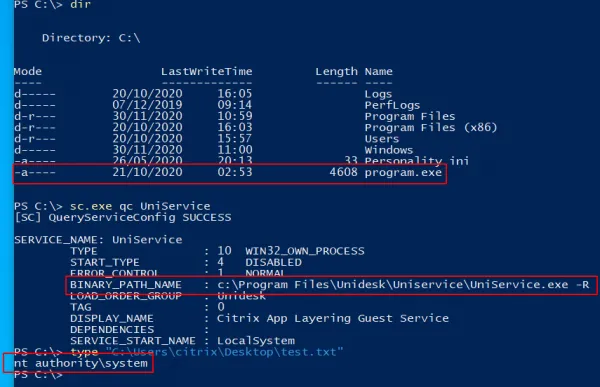Citrix Virtual Apps and Desktops 7 - Local Privilege Escalation
- Published: 12 Jul 2020
CVE-2020-8269
Share
Type
Severity
Affected products
CVE Reference
| 12/06/2020 | Vulnerability discovered. |
| 13/06/2020 | F-Secure conducts further testing to confirm impact. |
| 15/06/2020 | Vendor notified of issue. |
| 30/06/2020 | Vendor validated issue and confirmed impact. Vendor agreed to inform F-Secure regarding patching time lines. |
| 01/11/2020 | Vendor provides disclosure date of 10/11/2020. |
| 10/11/2020 | Vendor releases official advisory and patches for affected software. |
| 11/12/2020 | F-Secure releases detailed advisory of issue. |
Citrix Virtual Apps and Desktops 7 (https://docs.citrix.com/en-us/citrix-virtual-apps-desktops-service.html) is a set of services used to deliver and manage Citrix applications and virtual desktop instances. Included in Citrix Virtual Apps and Desktops 7 is the Citrix App Layering Guest Service service for Microsoft Windows, which allows independent components of a virtual machine to be assigned, patched and updated. These components include the Windows system itself, applications, and user settings/data.
The Citrix App Layering Service service is initiated as a Windows system service, which executes the C:\Program Files\Unidesk\Uniservice\UniService.exe binary when an account authenticates to the Citrix instance. This service is executed by the high-privilege LocalSystem (NT AUTHORITY\SYSTEM) account.
F-Secure discovered that the service referenced this binary without quotations. If a vulnerable system is also configured with insecure filesystem permissions, a threat actor could hijack the service’s execution, by placing an executable in the root *C:* directory. This binary would then be executed with NT AUTHORITY\SYSTEM privileges.
Threat actors with user-level access to a Citrix virtual desktop instance, running Microsoft Windows configured with insecure filesystem permissions, could execute arbitrary PE files with NT AUTHORITY\SYSTEM privileges by hijacking the execution of the Citrix App Layering Guest Service.
It is recommended to follow the vendor’s remedial advice and upgrade to Citrix Virtual Apps and Desktops 7 version 2009 and above. Alternatively, hotfixes for specific Citrix Virtual Apps and Desktops/XenDesktop software versions can be obtained from the vendor’s security update page. Note that this advisory also contains hotfixes for separate vulnerabilities which also affect the software, CVE-2020-8270 and CVE-2020-8283. A link to the vendor’s security advisory is shown below:
Additionally, it is recommended that Windows filesystem permissions should prevent non-administrative users from creating arbitrary binaries in the root *C:* directory. Below are example *C:* drive permissions on a default Windows 10 Enterprise 2016 LTSB installation (version 14393). These permissions prevent arbitrary binaries from being created in the root *C:* directory.
C:>icacls . . BUILTIN\Administrators:(OI)(CI)(F) NT AUTHORITY\SYSTEM:(OI)(CI)(F) BUILTIN\Users:(OI)(CI)(RX) NT AUTHORITY\Authenticated Users:(OI)(CI)(IO)(M) NT AUTHORITY\Authenticated Users:(AD) Mandatory Label\High Mandatory Level:(OI)(NP)(IO)(NW) Successfully processed 1 files; Failed processing 0 files
The Citrix App Layering Guest Service references an unquoted service path. Observe the command output below, which shows the unquoted service path:
PS C:\Users\citrix_test\Desktop> sc.exe qc UniService [SC] QueryServiceConfig SUCCESS
SERVICE_NAME: UniService TYPE : 10 WIN32_OWN_PROCESS START_TYPE : 4 DISABLED ERROR_CONTROL : 1 NORMAL BINARY_PATH_NAME : c:\Program Files\Unidesk\Uniservice\UniService.exe -R LOAD_ORDER_GROUP : Unidesk TAG : 0 DISPLAY_NAME : Citrix App Layering Guest Service DEPENDENCIES : SERVICE_START_NAME : LocalSystem PS C:\Users\citrix_test\Desktop>
This service path is referenced in the value for the HKLM\SYSTEM\CurrentControlSet\Services\Uniservice\ImagePath registry key, as shown in the screenshot below:
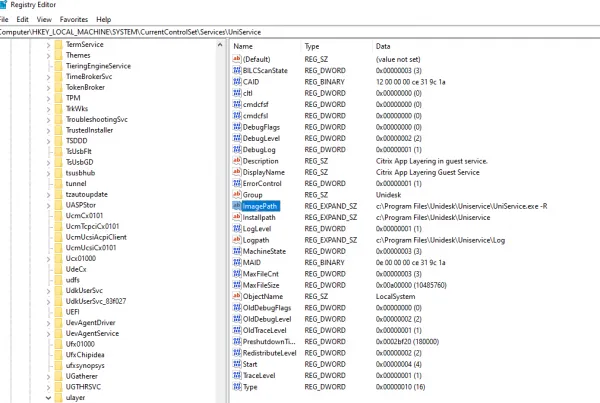
This issue is only exploitable if non-standard NTFS permissions have been applied to the system’s *C:* directory. On modern Windows systems, default C:\ directory NTFS permissions prevent non-administrative accounts from being able to create new files in the root directory. However, this is not always the case in enterprise environments, especially for systems which are modified considerably from base installations due to the addition of software which may require non-standard file permissions to be applied.
If non-administrative users have the permission to create arbitrary binaries in the *C:* directory, then an authenticated threat actor could create a program called “C:\program.exe” in the *C:* drive. The next time a user logs into the Citrix virtual desktop instance, C:\program.exe will be executed in place of the binary referenced in the Citrix App Layering Guest Service with administrative privileges.
using System; using System.Diagnostics; public class Class1 { public static void Main(string[] args) {
Process cmd = new Process(); cmd.StartInfo.FileName = “cmd.exe”; cmd.StartInfo.RedirectStandardInput = true; cmd.StartInfo.RedirectStandardOutput = true; cmd.StartInfo.CreateNoWindow = true; cmd.StartInfo.UseShellExecute = false; cmd.Start();
cmd.StandardInput.WriteLine(“whoami > c:\users\citrix\desktop\test.txt”); cmd.StandardInput.Flush(); cmd.StandardInput.Close(); cmd.WaitForExit(); Console.WriteLine(cmd.StandardOutput.ReadToEnd()); } }